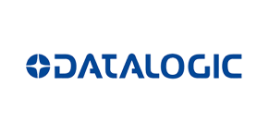โปรแกรมเครื่องพิมพ์บัตร cardpresso
Design and Print Cards
with Cardpresso
Cardpresso helps you design and print a large number of cards with ready-made templates, camera capture features, and compatibility with multiple card printer models.
CardpressoEngineered for card design and printingSimple, Fast & All-in-Onesolution for employee IDs, membership cards, and student cards with a complete toolset.

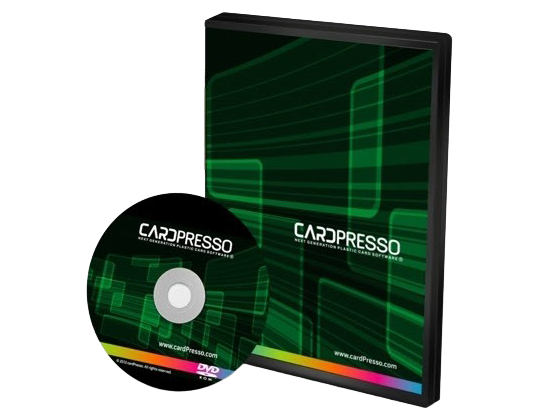
Key Features
- Design with Drag & Drop tools
- Data Link directly from Excel or other technologies
- Support for Magstripe, RFID, and Smart Card
- Printing single or dual side with ease
- Secure Workflow and user permissions for better control
- Scalable from small jobs to large enterprises
Built to handle professional card printing workflows
Cardpresso streamlines design, simplifies data linking, and ensures successful printing — reducing repetitive steps and accelerating work from initial design through production.
Card Printer Compatible
Cardpresso supports a wide range of brands*, works for single- or dual-sided printing, and is fast.Magstripe / RFID / Smart Card connectivity via USB / Ethernet depending on the operating system and model.
* Depends on printer model, software, and additional license edition.
cardPresso Editions & Key Features
Compare ID card printing software packages—choose the edition that fits your design, printing, and database/encoding needs.
| Features | XXS | XS | XM | XL | XXL |
|---|---|---|---|---|---|
| Software Box & Installation | ✓ | ✓ | ✓ | ✓ | ✓ |
| 1D Barcodes | ✓ | ✓ | ✓ | ✓ | ✓ |
| QR Code | — | ✓ | ✓ | ✓ | ✓ |
| 2D Barcodes | — | — | ✓ | ✓ | ✓ |
| FaceCrop / Face recognition | — | — | ✓ | ✓ | ✓ |
| Database | Internal | + XLS/CSV | + Access/SQLite | + ODBC | + ODBC |
| Encoding | Magnetic | Magnetic | Magnetic | + Smartcard / RFID | + DESFire |
| Auto-print | — | — | ✓ | ✓ | ✓ |
| Web Print Server | — | — | — | — | ✓ |
| Net License | — | — | — | — | 16 PCs |
Benefits of Using Cardpresso
The Cardpresso software is designed to make card creation, design, and management simple, fast, and efficient—ideal for organizations of all sizes.
AFTER-SALES SERVICE
After-Sales Service
Cardpresso Software
Rest assured with full after-sales support for Cardpresso users—from consultation and troubleshooting to ongoing software updates—handled by a professional team ready to assist you at every step.
✔ Comprehensive consultation on usage and configuration across all Cardpresso functions
✔ Regular software version and patch updates for stability and security
✔ Complete user manuals and tutorial videos for both beginners and advanced users
✔ Technical support via online channels, phone, and remote assistance
Contact After-Sales Support

































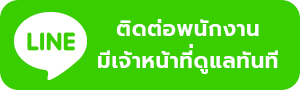
-เครื่องพิมพ์สติ๊กเกอร์บาร์โค้ด-(pn-zd6a042-32_80.jpeg)
-sticker-แกน-1.5-นิ้ว-(สติ๊กเกอร์ความร้อน-ไม่ต้องใช้หมึกริบบอน)_80.png)
_80.jpeg)