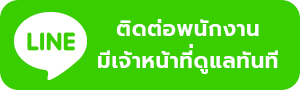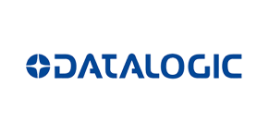BarTender 11.4 barcode design software by Seagull Scientific, a global leader, has been enhanced for even greater performance, including improved security, more efficient operation, and easier barcode creation than before. It also features an enhanced automatic printing system for barcode labels, name tags, RFID, tags, plastic cards, and more. You can design your own barcodes by entering data at any time during printing with a simple point, click, and print operation. You can also preview before printing and choose to print only selected jobs. It is widely used in industries such as chemical manufacturing, healthcare and pharmaceuticals, food and beverage, aerospace, logistics and transportation, and various other industries. Rest assured that BarTender is the most reliable and user-friendly software in the labeling industry.
|
Automation Edition
Build powerful applications with your existing business systems.
Ideally suited for businesses that rely on speed and accuracy, BarTender Automation Edition provides the tools to create flexible label and document printing applications that integrate with your current business systems.
|
 |
| |
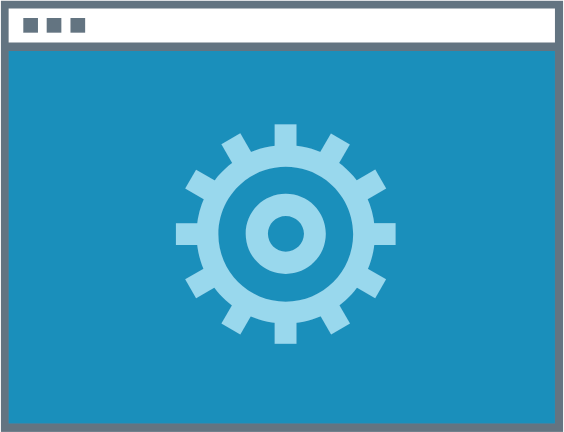 |
|
 |
|
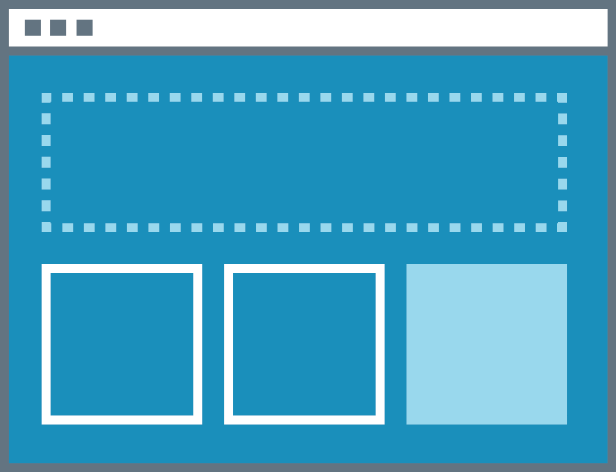 |
|
 |
|
| |
Save time with automated printing based on data input events. |
|
Improve efficiency by integrating with ERP or WMS systems. |
|
Ensure compliance and reduce label maintenance with intelligent templates. |
|
Work with confidence knowing our support is ready to assist. |
|
|
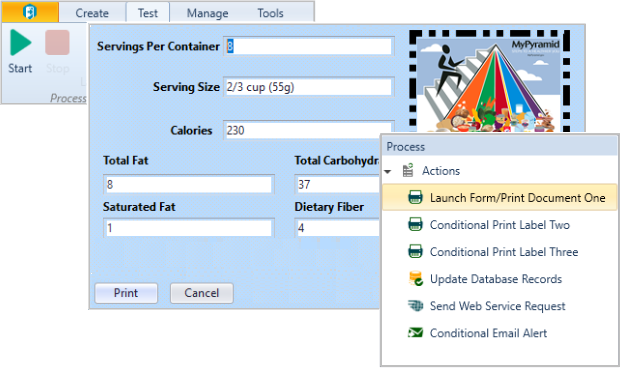
|
Process Builder
Without writing any code, build your own BarTender label printing applications by linking processes and actions together to create Intelligent Forms™. |
Print Replay
Easily retrieve print history and reprint exact copies of damaged or missing labels. |
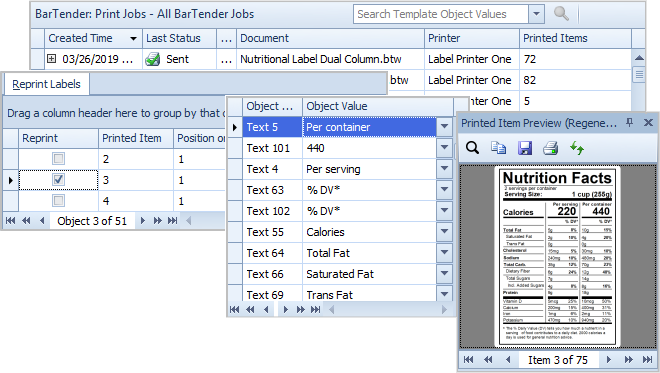 |
|
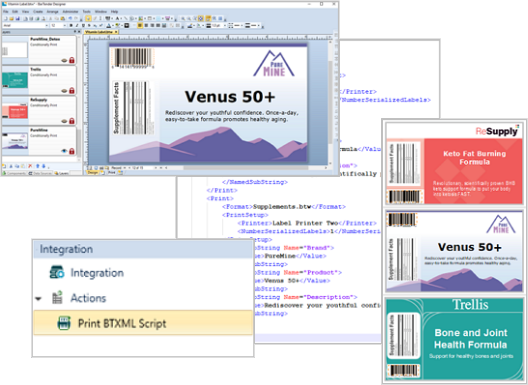
|
Maximum Potential of Intelligent Templates™
Leverage BarTender's automation capabilities to maximize the efficiency of your Intelligent Templates™. |
.NET SDK
Tailor your label printing experience by integrating your own applications with the BarTender printing engine. |
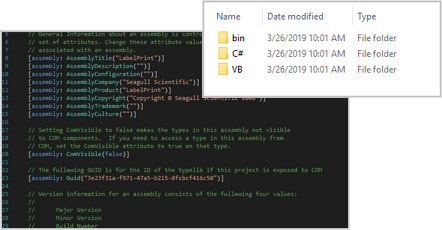 |
BarTender® Automation
- This software is designed for businesses looking to improve efficiency by automating their printing operations. The BarTender® Automation Edition delivers the full power of Intelligent Templates™ along with the ability to initiate printing from other programs.
Keep your business moving forward with reliable automated printing.
- BarTender® Automation leverages our conditional printing, Intelligent Templates™, and printing initiated from other business systems to increase system flexibility and reduce maintenance.
Powerful Integration with Business Systems
- The Integration Builder and Administration Console provide powerful control to build and manage your system integrations. Create highly customized integrations to seamlessly connect BarTender's printing capabilities with any existing enterprise business operations.
Intelligent Templates for Unmatched Versatility and Control
- Use conditional printing to create a variety of labels from a single design, eliminating the headache of maintaining separate documents for each label.
- Easily handle complex printing scenarios by telling templates, layers, and even individual objects when to print based on a single data source or field, or print based on multiple conditions – all without scripting.
- Lock down critical content to prevent changes by other designers.
- Print content onto card stock with security features, including monochrome black, UV fluorescent, and laminates.
BarTender Automation also provides all the powerful yet easy-to-use design features found in the Professional Edition: Let BarTender's Smart Wizards guide you through critical design decisions to maximize your printing efficiency and meet important standards.
- Use your own fonts or those that come with your printer.
- Create anything from simple serial numbers to advanced serialization sequences.
- Format text exactly as you want it with Rich Text formatting.
- Enhance imported graphics with high-quality image processing controls, including brightness, contrast, saturation, hue, sharpness, smoothing, and cropping.
- Easily create new original labels by importing legacy designs as a guide.
- Link to external graphics to enable dynamic changes.
Enhanced Security and Print Management
- Integrate with other software for basic automation tasks.
- Manage user permissions and encrypt documents.
- View printer status and reprint previous print jobs.
Visual Basic Script Editor for Easy Management
- The VB Script Editor allows you to navigate between each script in your document, access supporting code snippets to assist you while writing your own code, access each application-specific VB Script object, its properties and functions, and more.
Professional Printing Flexibility
- Reduce data entry time at print time by letting BarTender pull information from Excel files, text files, and a wide variety of databases, or easily design your own forms for simple data entry at print time.
- Easily select, preview, and print labels and cards from the dedicated Print Station interface.
- Print multiple label formats in a single batch, whether from BarTender, the dedicated BarTender Print Station, or even Windows Explorer.
- Print to any Windows printer driver and use our free Drivers by Seagull to leverage the unique features of label and card printers for exceptional performance.
Which BarTender edition is right for you?
|
BarTender Software
Starter
Simple label design and printing for small businesses
- Single user
- Unlimited printers
- Easy-to-use design tools, hundreds of pre-built commonly used templates, and basic printing management
|
|
|
|
|
BarTender Software
Professional
Dynamic labels, RFID tags, and cards
- Unlimited users on 2 printers, or 1 user on unlimited printers
- Everything in Starter, plus data entry forms, Intelligent Templates™, database connectivity, encoding and manual printing
|
|
|
|
|
BarTender Software
Automation
Powerful integrations with existing business systems
- Unlimited users
- 2+ printers
- Everything in Professional, plus
business system integration, intelligent forms, application building and automated printing
|
|
|
|
|
BarTender Software
Enterprise
Comprehensive enterprise labeling management
- Unlimited users
- 3+ printers
- Everything in Automation, plus centralized management including document, workflow and print management along with comprehensive security and high availability
|
|
|
List of features
Features
|
Professional |
Automation |
Enterprise |
|
Design features: Text, barcodes, lines, shapes, pictures, tables, and much more.
|
 |
 |
 |
|
Create intelligent templates: Automatically adjust sentence size, word wrapping, and text fitting.
|
 |
 |
 |
|
Drivers by Seagull: Print labels, cards, barcodes, and more at optimal speed.
|
 |
 |
 |
|
Other printer drivers: Compatible with standard manufacturer drivers for printing labels, cards, barcodes, and more.
|
 |
 |
 |
|
Dynamic data transformation: Modify or repair data with design tools before printing.
|
 |
 |
 |
|
Dynamic business printing: Databases, data entry, security, encoding, and print guidance.
|
|
Transform dynamic data with scripting: Modify or repair data before printing by leveraging VB Scripting
|
 |
 |
 |
|
Create electronic documents: Print 2,000 e-docs per week with a single printer license.
|
 |
 |
 |
|
Use databases: Read and write data from text files, databases, and Excel spreadsheets.
|
 |
 |
 |
|
Create databases: Build your own simple databases with Data Builder.
|
 |
 |
 |
|
Data entry forms: Design data entry forms that enable input via keyboard or barcode scanner and provide data validation at print time.
|
 |
 |
 |
|
Multiple records: Create packing slips, pallet labels, and more by combining multiple layouts into a single document.
|
 |
 |
 |
|
RFID, smart card, and magnetic stripe encoding.
|
 |
 |
 |
|
Capture: Capture images from a camera for printing on cards."
|
 |
 |
 |
|
User security: Securely select, design, and print with BarTender across your organization by authorized users.
|
 |
 |
 |
Efficient automated printing: Intelligent templates and application building.
|
|
Integration Builder tools: Automatically print from other systems or devices in response to data transactions, web services, and more.
|
|
 |
 |
|
Build intelligent forms: Create action scripts and processes that automatically respond to user input or selections at print time.
|
|
 |
 |
|
Process Builder: Create custom printing applications without knowing how to code.
|
|
 |
 |
|
.NET SDK: Build your own applications that seamlessly connect to BarTender's API.
|
|
 |
 |
Comprehensive enterprise printing: End-to-end secure integration, browser, and mobile printing.
|
|
Certified SAP integration: Seamlessly print labels and more from within SAP.
|
|
|
 |
|
Verified Oracle integration: Oracle Gold Partner status results in seamless integration with Oracle.
|
|
|
 |
|
Comprehensive user security: Secure all BarTender design and printing processes across your entire organization by user.
|
|
|
 |
|
Document control: Centralized template repository with version control, approval processes, and deployment.
|
|
|
 |
|
Electronic signatures and document encryption: Ensure end-to-end security and compliance in regulated industries.
|
|
|
 |
|
Printer failover: Avoid downtime costs by automatically switching printing to another printer on your network.
|
|
|
 |
|
Web browser and mobile device printing: Print directly from your web browser and/or mobile devices.
|
|
|
 |
|
Device management and consumables tracking: Monitor live print status, view detailed history of system usage and print consumables tracking.
|
|
|
 |
Get drivers https://www.seagullscientific.com/support/downloads/drivers
Updating to BarTender
BarTender® 11.4 is the latest labeling software trusted by global industries to transform data into business-driving barcode labels, RFID tags, smart cards, packing slips, and pallet labels – from passionate entrepreneurs and small businesses to the largest global enterprises. BarTender 11.4 helps organizations better manage the labeling lifecycle, improve label quality, integrate with existing business systems, and enhance reliability. It features advanced label document management, including design and graphics capabilities, fast and secure web printing, high-availability license backup options, and improvements to automation, integration, and database capabilities.
Why update to BarTender 11.4?
- Utilize new design tools to create and print commercial-quality documents.
- Accelerate label design and production with enhanced label QA.
- Securely review and approve workflows from a web browser on any device, anytime, anywhere.
- Integrate more tightly and with greater flexibility with business systems and data.
- Improve effectiveness for new and existing markets worldwide.
- Print from any browser on any device to more printers, anytime, anywhere.
- Save time and enable business continuity with always-available advanced high availability options.
How do I update to BarTender?
- You can upgrade to the latest version 11.4 at no cost if you currently use BarTender and have an active Standard Support & Maintenance agreement.
- If you are a current customer with an expired Support & Maintenance agreement, you can purchase a renewal of maintenance and support to update to BarTender 11.4 at POSPAK.
- If you are a new customer, you can purchase a brand new BarTender license, including the latest version of BarTender 11.4.
If I already have BarTender, is there a cost to update to BarTender?
- If you are a current customer with a maintenance and support agreement, you can update to BarTender at no additional cost. One of the many benefits of BarTender Maintenance and Support is free updates to new BarTender versions!
- If you are a current customer with an expired maintenance and support agreement, please contact the POSPAK sales team to purchase a renewal of maintenance and support and update to BarTender.
Download BarTender here
Can I update to BarTender or an older version?
สามารถลอง BarTender ก่อนซื้อได้หรือไม่?
- BarTender is available as a 30-day trial. 30-day trial software.
Download here Printing will be disabled after 30 days.

Which version should I choose?
- BarTender Professional - Small to medium-sized businesses that need professional label design but don't yet require automation.
- BarTender Automation - Medium-sized businesses that need automated label printing from ERP systems or databases.
- BarTender Enterprise - Large organizations that need centralized label management and high security.
If you're unsure which version is right for your business, you can try the trial version or consult with our experts at the POSPAK sales team before making a decision.

































-เครื่องพิมพ์บาร์โค้ดอุตสาหกรรม_268.jpeg)

_268.jpeg)